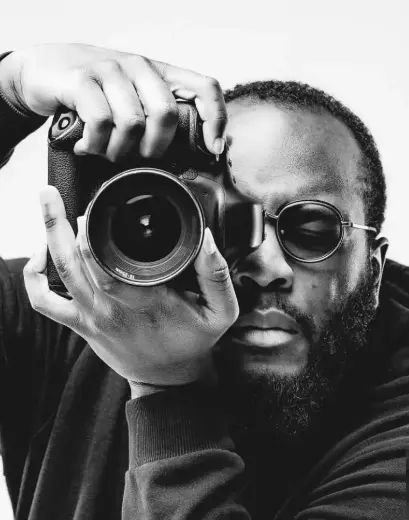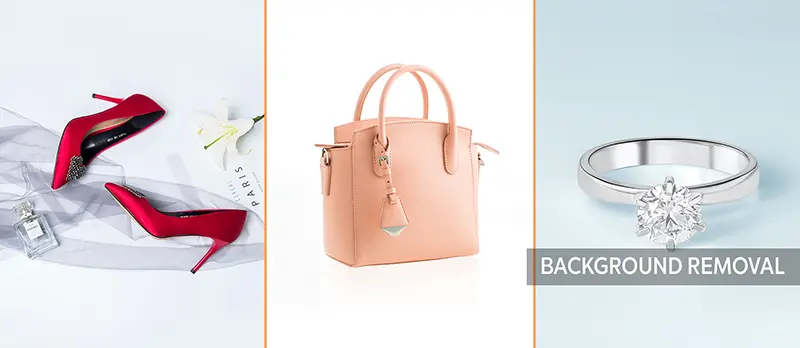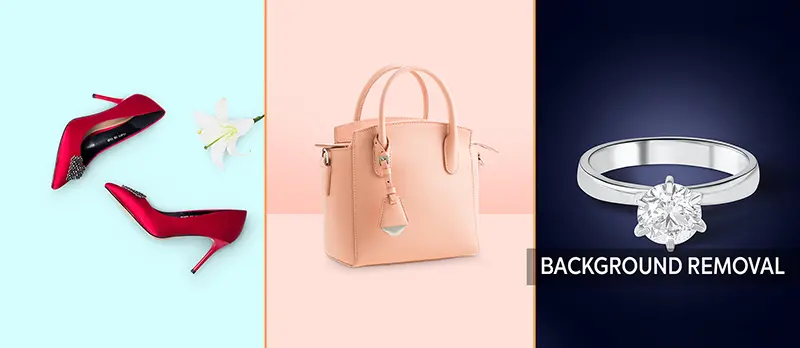Welcome To Click The Photo
Professional
Photo Retouching
Services
Transform your vision into reality with our all-in-one
platform offering Image Editing, 3D Rendering and Graphic
Design Services.






ABOUT US
Click The Photo is an image editing firm that is providing Clipping Path, Photo Retouching, Color Correction, etc. We have been expanding our services across the globe by incorporating our honest practices to ensure unparalleded quality and standard pricing with the best professional ethics. We work constantly to keep the faith that our clients have instilled in us and consider ourselves that we are part and parcel of our client’s business.
OUR SERVICES
OUR OTHER SERVICES


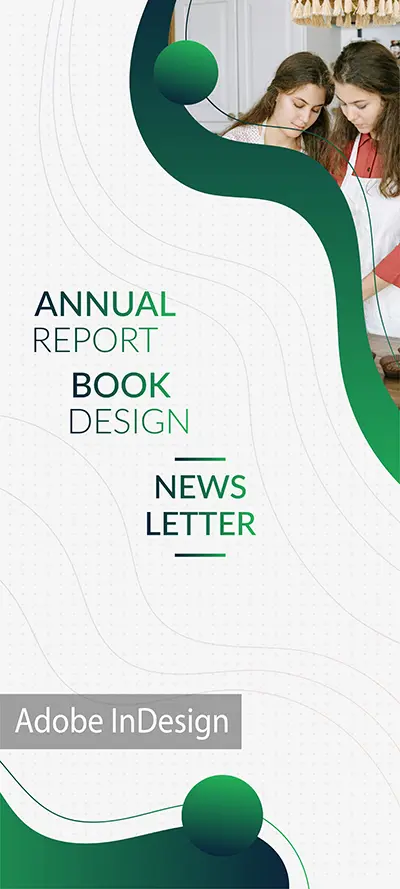

HOW CLICK THE PHOTO WORKS
Place an Order
- Submit a project to support Team
- Get response Immediately
- The team will ensure in details
Image Processing
- We will start processing images
- Will send an approval image soon
Get Images Back
- We will send images back via a link within Deadline
- Will do of any revisions Needed
Make Payment
- After satifcation, we will send invoice
- Make the payment and give us review
PRICING
SIMPLE
$0.40
Starting
- Path + Solid Background
- 10% Off for minimum 100 photos at a time
- 1-500 photos/24 hours
- 3 months free storage
- 3 images free
ADVANCED
$3.50
Starting
- Required Background + Natural Quality
- 25% Off for minimum 800 photos at a time
- 501-00 photos/Required Deadline
- 8 months free storage
- 10 image free
BLOGS
Recent Blogs
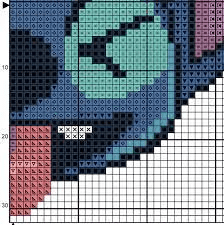
How to Make Perler Bead Patterns in Photoshop
Introduction Finding Perler Bead patterns to use for your projects can be difficult if you are new to Perler Beads or even if you have been doing them for a long time. Just in case you are wondering how to make Perler bead patterns in Photoshop then you might learn this by staying with us.
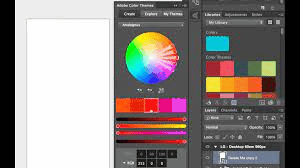
How to Colour in Photoshop without Going Over Lines
It takes time and patience to get a flawless image. Working in Photoshop is neither too simple nor too difficult; all you need is a thorough understanding of the technique. Working with Photoshop, users want the image to be perfect in every way possible, even the minor details matter here. This is why, in a
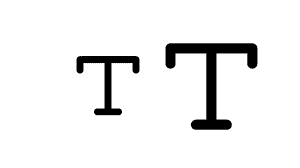
How to Make Text Thicker in Photoshop
Photoshop is a fantastic application that allows you to turn impossible tasks into reality. This program has an almost infinite number of features and options. However, getting things done here is not easy; you must first become familiar with all of the nooks and crannies. Furthermore, mastering everything in a short period of time is
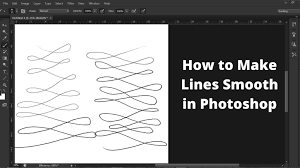
How to Make Lines Smooth in Photoshop
Introduction Everybody wants to use the Photoshop tools that allow us to clean up the line art as we want our work to look flawless every time. This blog is created for you to show how to make lines smooth in Photoshop. This tutorial will give you everything which you need to know about drawing
REVIEWS